Whether your plane made a crash landing or your ship got lost on a three-hour tour, now you're stranded on a remote island. Here's how to get help.
You Will Need
* A freshwater source
* Some dry sticks
* Rocks and leaves
* Clothing
* A mirror or a reflective object
* Cell phone (optional)
* Rags (optional)
* Rubber (optional)
Step 1
If you're lucky enough to have a cell phone with reception and battery power, call for help and let them know roughly where you were before washing up. Authorities may be able to work with your wireless provider to narrow down your location and send a rescue team.
Step 2
Think survival. First, find a source of freshwater. Search inland for a stream or pond, or collect rainwater using large leaves. You can also tie rags around your ankles and walk through grass or weeds before sunrise. The rags will absorb dew, which can be wrung out for drinking water.
Step 3
While there's still daylight, set up a shelter. Choose a spot with some shade but one that'll still allow you to spot potential rescue planes or ships.
Step 4
Make a fire the old-fashioned way and use it to signal for help. If possible, build three fires in a straight line with about 100 feet between the fires. It's an internationally recognized distress signal.
Step 5
Get the attention of rescuers by arranging rocks, leaves, or clothes into geometric patterns like triangles, circles, and Xs. Make your display contrast with the ground and as large as possible, so passing aircraft can see it. If you've got enough materials, spell out "S-O-S" – the international distress signal – in an uninhabited area.
Step 6
Use a mirror or a piece of shiny metal to signal faraway rescuers. Get to the highest terrain possible and aim the object to reflect the sun onto passing ships or airplanes. With any luck, you'll be rescued before you've even had a chance to send a message in a bottle.
Just updated your iPhone? You'll find new emoji, enhanced security, podcast transcripts, Apple Cash virtual numbers, and other useful features. There are even new additions hidden within Safari. Find out what's new and changed on your iPhone with the iOS 17.4 update.






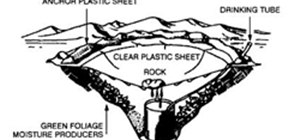



















1 Comment
Thanks this info was very helpful for my topic!
Share Your Thoughts