Before this ski season, I decided to add one more avalanche mitigation tool to my arsenal: the Avalung. This breathing device has been proven for several years to increase chances of survival if buried in an avalanche. To be effective, the Avalung must be worn over all clothing so that the intake and exhale portions are in contact with the snow. For most backcountry skiers, this can be a true pain. I already have a beacon strapped to my chest along with a pack, and if I'm patrolling, a radio harness as well. And then there's the problem of layering... baselayer and softshell on the way up, puffy at the top for the way down; then it gets warmer, back down to the baselayer or a fleece for the next lap. And so it continued all day, until I became so sick of changing it that I stopped bringing it. I figured there had to be a better way.
Black Diamond makes several extremely well-designed ski packs that have Avalungs built into them and for people who don't already have a good ski pack, these are certainly the best option. But being the shop employee and gear junkie that I am, I simply coudn't justify buying yet another pack. I also wanted the freedom to use whatever size pack I need for any given day without spending a fortune. Luckily my good friend and ski partner Patrick showed me a simple and excellent way of attaching the Avalung to any pack.




















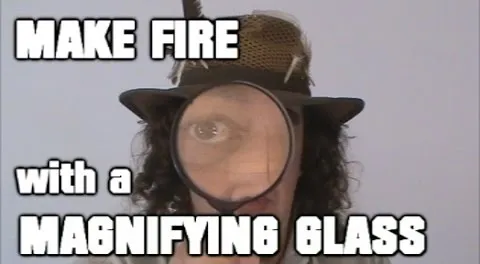




Comments
Be the first, drop a comment!