When is a knot not a knot? When it's a grip.
The knot outlined in this video isn't a knot per se but a way to wrap objects to increase their grip and also to store extra paracord. Specifically, this video demonstrates how to County Comm Micro Widgy Bar, which is a miniature pry bar. It's made from hardened D9 steel and is around 3? in overall length.
The wrapping shown isn't a very complicated wrapping, but still provides a nice secure way to lock in the paracord. Some people like to wet paracord before wrapping which will enable you to get the wraps tighter, but if you're concerned about that, you should also use a vise to hold the object you're wrapping.
This video uses around two feet of paracord to wrap this Micro Widgy Bar, but depending on your lanyard length you might want to use a few more inches.
Uses:
* Increase the grip of an object
* Storing Paracord
* Decorating an object
Tying Instructions:
1. To follow along with these instructions, your object will need to have two holes for paracord
2. Start my taking working end and passing it through the backside of the uppermost lanyard hole
3. Give yourself plenty of line when passing out of the hole, as this length will determine the length of your lanyard
4. The standing part now becomes your working end as you wrap a single turn either clockwise or counter-clockwise around the object
5. This first wrap is also placed on top of the standing part
6. As you wrap the second turn place your standing line on top of the turn creating and under/over pattern
7. The third wrap will be an "over" turn and you'll start to see the pattern emerge
8. Repeat this under/over pattern until you reach the bottom hole in your object
9. At this point thread your standing line through the hole
10. End the final wrap with your working end so that it winds up enabling you to thread it through the backside of the bottom hole


















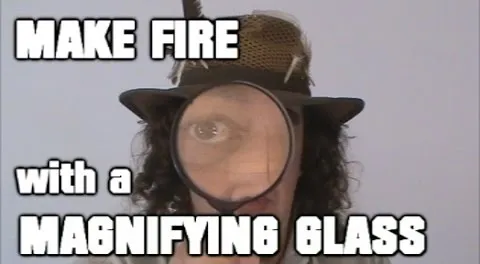




Comments
Be the first, drop a comment!