Ever wanted to know how to disable an attacker? The trick to getting away from an assailant – even one who's bigger and stronger than you are – is to hit 'em where it hurts.
You Will Need:
• Knowledge of the human anatomy
• Bravery
• A self-defense course (optional)
Step 1: Gouge their eyes
Jab their eyes with your fingers, thumb, or a key: The attacker will instinctively try to protect their eyes, giving you a chance to escape. Even spitting at their eyes might give you the split second you need to break away.
Step 2: Take the wind out of them
Spread your fingers away from your thumb & jam the webbed part of your hand against their windpipe; the heel of your hand can work, too. Or grab their windpipe with your fingers & squeeze as hard as you can. If you're in a position to use your elbow, ram that into their throat.
Step 3: Bloody their nose
Open your hand, pull it back & then smash the heel of your palm under their nose in an upward motion. Besides making their nose bleed profusely, this will cause their eyes to water, temporarily limiting their vision.
Step 4: Go for the groin
If the attacker is male, grab his testicles & squeeze with all your might. If this isn't possible, knee him in the groin.
Step 5: Bring them to their knees
Kick them on the side of their kneecap; you'll inflict a lot of pain while minimizing the risk that they'll be able to grab your leg. If you find yourself behind your attacker, kick the back of their knee; there's a good chance it will cause them to collapse.
Step 6: Step on their toes
If someone grabs you from behind, raise your leg and then slam it down on their toes or instep. Besides inflicting pain, it may hinder their ability to run after you.
Step 7: Raise a ruckus
Make as much noise as you can; it increases the chance that your attacker will abandon you in favor of finding a more docile victim.
Step 8: Take a self-defense course


















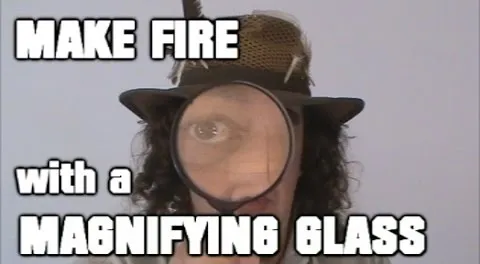




Comments
Be the first, drop a comment!