Will the predicted apocalyptic date—December 21st, 2012—really be the end of the world? In this ongoing five-part series, we examine what would happen if zombies, nuclear weapons, cyber wars, earthquakes, or aliens actually destroyed our planet—and how you might survive.
End of the World Scenario #3: Cyber War
If you don't remember, on January 1st, 2000, we were supposed to lose everything. All of the computers across the globe would cease to work and all of the "luxuries" of daily life would fall, forcing us to live without electricity, running water, and heat.
In retrospect, Y2K was blown out of perspective by a substantial amount of techies. Some predicted phones to die, cars to permanently stall, planes to fall out of the sky, nuclear weapons to be accidentally released, and the banking system to crash and burn.
In reality, this is what actually happened:
- In Onagawa, Japan, an alarm sounded at a nuclear power plant at two minutes after midnight.
- In Japan, there were reports that some models of mobile telephones were deleting new messages received.
- In Australia, bus ticket validation machines in two states failed to operate.
- In the United States, 150 slot machines at race tracks in Delaware stopped working.
Yeah, a bunch of slot machines in Delaware stopped working. That's how overhyped the Millennium bug was.
But what if everyone's worst fears had actually happened? What if there was a great danger to face? What if more than just a few slot machines in Delaware stopped working? What if cyber terrorists à la Live Free or Die Hard were to strike? What should you do if technology were to turn against us on December 21st, 2012?
Prevention
No one knows how long a cyber attack would last or how severe it would be, so you have to prepare for anything. Certain government agencies were put in place to be one step ahead of these cyber terrorists and be able to protect us on a large scale, but there are also ways to prevent disasters at a smaller-microscopic-at-home level.
These are a few of the ways to protect yourself before an attack:
- Only connect to an Internet network if it is safe and password-protected. Make sure all of your devices are also password-protected.
- Do not use simple passwords and change your passwords from time to time.
- Use a firewall.
- Back up all of your important files.
- Don't click on pop-ups and sketchy URL addresses or open emails from strangers (especially when they're written in broken English). NO, a Nigerian prince did not die and leave you an inheritance. You also didn't win the Australian lottery.
- Do not respond to online requests for Personally Identifiable Information (PII). These include full name, social security number, address, date of birth, place of birth, driver's license number, vehicle, registration plate number, credit card numbers, physical appearance, and gender or race.
- Limit who you share information with, especially on Facebook, Twitter and other social media sites.
- Report suspicious activity.
- Stay off the grid. Unplug your devices from public networks and electrical outlets whenever possible and turn them off when not in use. This will prevent anything from entering your devices unknowingly, or destroying your gadgets via electrical overload.
Immediate Actions
If the attack has already started, you need to be ready. Don't panic.
- If you're near your systems, make sure all of the software on it is up to date.
- Scan your system to make sure it's not infected or performing suspicious activities.
- If there is a problem, disconnect your device from the Internet and perform a full system restore.
You could be anywhere when the cyber attack strikes, so you need to be ready no matter where you are.
IF YOU'RE AT HOME:
- If you have anti-virus software installed on your computer, update the software to catch the current virus (if possible). Also, perform a manual scan of your entire device's system. Install anything appropriate and pertinent to protecting the system from any outside vulnerabilities. But make sure you are downloading legit updates. In the coming cyber war, it'll be hard to tell if it's malicious or not.
- Disconnect all of your electronic devices (computer, tablet, smartphone, etc.) from the Internet. This will prevent an attacker or virus from accessing your computer doing things such as locating personal data, manipulating or deleting files, or using your device to attack others.
IF YOU'RE AT WORK:
- Do the same things you would do at home.
- If you have access to an IT department, contact them immediately. If you notify them quickly, the chances increase of no damage being done to your computer and other computers on the network.
- If you believe there has been a breach and that important work information has leaked, report to network administrators, bosses, IT and anyone else that should know. That way they can be alert and watch out for any other breaches.
If you believe that your Personally Identifiable Information (PII) has been compromised:
- Immediately change all passwords, in order of importance. If you use the same password for several accounts, discard of it forever and use unique ones for each.
- If you believe the compromise was caused by software or a code, disconnect your computer from the Internet. Restart it in safe mode and perform a full system restore.
- Contact any important places that have your information: companies, banks, and other accounts that have your credit card information.
- Check all of your account activity carefully and close any accounts that you think may be compromised.
Afterwords
If the strike happens, and you've done all you can, you'll need to plan for the future. Whether your accounts and devices have been hacked, you'll still need to follow these steps:
- File a report with the police so that the attack can be on record. Let's just hope they take you seriously—or that they're not compromised.
- Also, file a report with higher-ups, such as the United States Secret Service (USSS) Electronic Crimes Task Force or the Internet Crime Complaint Center.
- If you've been victim to identity theft, report it to the Federal Trade Commission.
- Depending what information was stolen, you may need to contact a plethora of other agencies, such as the Social Security Administration or the Department of Motor Vehicles (DMV).
The rest is up to the good men and women of the government. They'll take your information and do all that they can to hopefully keep us safe.
Survival
Anything else that happens will have to be taken care by the government and other top officials around the world. I can't really say how bad it will get, but if you think it's going to be catastrophic, save up supplies like food and water and be prepared for looters, just like you would for a zombie apocalypse, and make sure to get in bunkers, in case an all out nuclear war happens.
The looming threats of cyber attack are real and growing. Have your individual, personal Internet Disaster Recovery Plan ready and make it a priority—and prepare for the worst possible outcome—human annihilation.
Photos by Telegraph, Zdnet, LA Times






















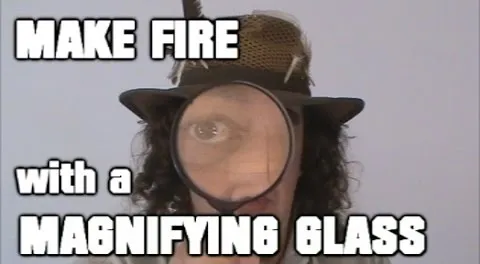




Comments
Be the first, drop a comment!