Despite all the tragic stories you hear on the news, you'll probably never be involved in a shooting. But you never know. Nobody thinks it's going to happen to them – until it does. Be prepared to survive a shooting rampage, just in case.
You Will Need
*A cool head
*Quick reflexes
*A little luck
Step 1: Run
Don't waste time debating whether that noise was a gunshot.
Tip: If you're running from a shooter, run in a zigzag pattern. He'll have a harder time hitting you.
Step 2: Barricade the door
If you're trapped in the building, lock yourself in a room and barricade the door with heavy furniture. He'll probably move on to more accessible victims.
Step 3: Find a weapon
A pair of scissors, a letter opener, hot coffee, a stapler, a fire extinguisher. Even if you don't injure the attacker, you may distract him.
Step 4: Take cover
Hide behind something sturdy, like a file cabinet or metal desk.
Tip: Don't make eye contact or speak to the shooter. If he talks to you, ask an absurd question to throw him off guard.
Step 5: Listen for reloading
Listen for the "click" that indicates his revolver is out of bullets, or the metallic clang of the empty cartridge of his pistol hitting the floor. He'll have to reload, giving you a chance to escape.
Step 6: Slow bleeding
If you get shot, keep direct pressure on the wound to slow the bleeding.
Tip: If you think you might pass out, place a hard object under your body, just above the wound, and lay on top. If you lose consciousness, your body weight will keep pressure on the wound.
Step 7: Fight back
If you're unable to avoid a life-or-death struggle with the shooter, go for his most vulnerable areas: gouge his eyes, jab his Adam's apple or knee his groin.
Step 8: Report odd behavior
Help prevent shooting rampages by reporting odd behavior or threats to someone in authority.
Fact: Homicide is the 2nd leading cause of death on the job after car crashes.


















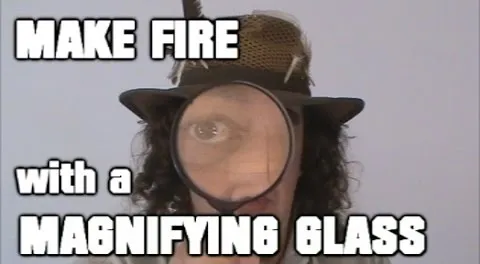




Comments
Be the first, drop a comment!