If you are stuck in the wild and run out of matches, dip into your food supply and start a fire that way. This handy tutorial will show you how to stay warm with nothing but a can and a chocolate bar.
You Will Need
• Aluminum can
• Chocolate bar
• Towel, cloth, or paper
• Tinder
• Wood
Step 1: Rub chocolate on the bottom of the can
Rub the chocolate all over the bottom of the can.
Step 2: Wipe the chocolate off
Wipe the chocolate off with a towel, cloth, or paper, rubbing and polishing as you wipe.
Do not eat the chocolate after it's been in contact with the aluminum – the residue may be toxic.
Step 3: Repeat
Repeat this process several times until the bottom of the can shines.
The can has been polished enough when it shines and reflects like a mirror.
Step 4: Angle the can
Angle the can in direct sunlight. Find a direct ray of sunlight and angle the bottom of the can so that it reflects the sun's rays.
Step 5: Place your tinder
Place your tinder – dry leaves, sticks, or paper – in a spot where you want your fire.
Step 6: Reflect a beam of sunlight
Reflect the concentrated beam off the can and onto the tinder, similar to how you might with a magnifying glass and a leaf.
Step 7: Continue to hold the beam
Hold the beam on the tinder until you see smoke. As soon as the tinder starts to burn, add wood to build your fire around it.
Just updated your iPhone? You'll find new emoji, enhanced security, podcast transcripts, Apple Cash virtual numbers, and other useful features. There are even new additions hidden within Safari. Find out what's new and changed on your iPhone with the iOS 17.4 update.









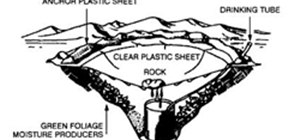
















1 Comment
I really don't think that would work well at all. It would take hours to work, if it did at all. I notice the video cuts out the actual fire starting. I bet they cheated to make the video.
Share Your Thoughts